The Ultimate Guide to Sims 4 MC Command Center: Features, Installation, and Troubleshooting

The Sims 4 is a beloved simulation game that allows players to control every aspect of their Sims’ lives, from their career to their relationships. While the game itself offers countless possibilities, the modding community has taken it a step further, offering new ways to enhance and personalize gameplay. One of the most popular and powerful mods in the Sims 4 community is the MC Command Center (MCCC). This mod offers a vast array of features that give players unparalleled control over their Sims and their world. In this guide, we’ll cover everything you need to know about Sims 4 MC Command Center: from what it is and how to install it, to its key features and troubleshooting tips.
What is Sims 4 MC Command Center?
MC Command Center is a mod for The Sims 4 that provides players with advanced tools to manage and customize their gameplay. Developed by Deaderpool, this mod gives players complete control over their Sims’ lives, townie populations, and game settings. What sets MC Command Center apart from other mods is its depth and flexibility—offering tools that can tweak anything from a Sim’s career path to the way they interact with other Sims.
The mod includes several features that are organized in a user-friendly control panel, allowing players to make changes to the game without needing to manually input cheat codes. MC Command Center’s versatility means it can be used for simple modifications, such as aging Sims or changing a Sim’s appearance, to more complex functions, like adjusting the frequency of Sims getting pregnant or managing NPCs in the game world. Whether you’re a casual player or someone who likes to dive deep into every aspect of Sims 4, MC Command Center is a must-have for enhancing your experience.
Players love MC Command Center because it streamlines tedious aspects of the game. Without the mod, managing Sims can become repetitive and time-consuming, especially as your household grows or when you want to make quick changes to the world. With MC Command Center, all these tasks are handled efficiently, allowing you to focus on the fun and creative aspects of gameplay.
How to Download and Install Sims 4 MC Command Center
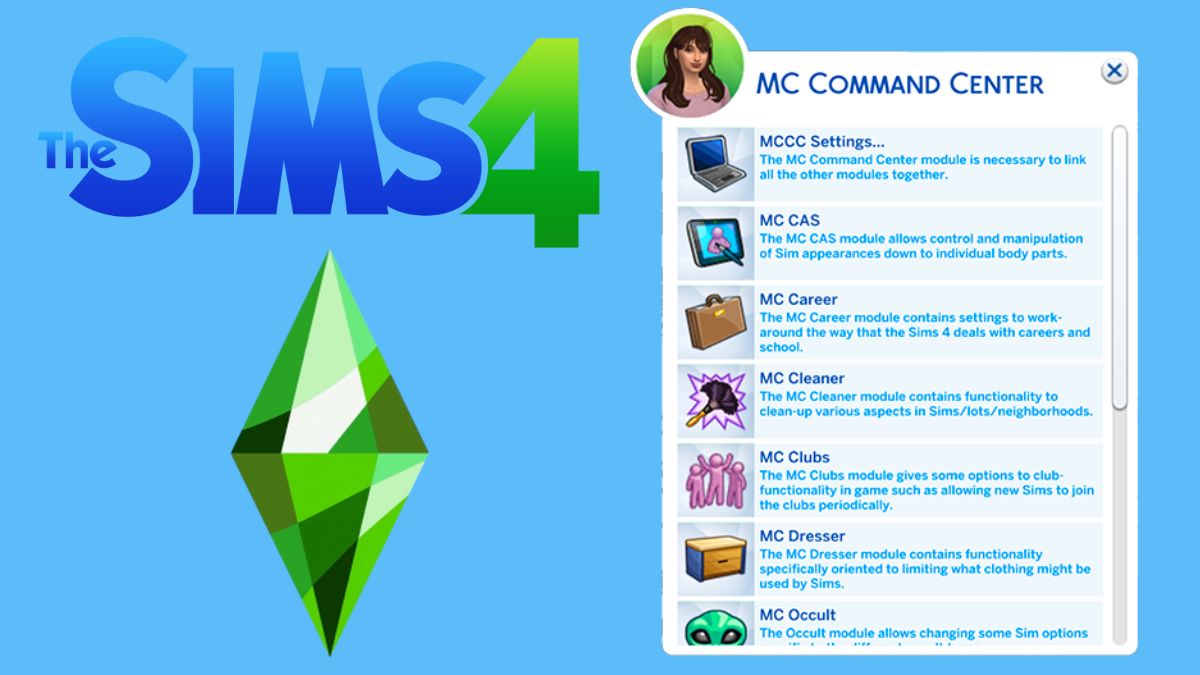
Getting started with MC Command Center is easy, but it requires a few basic steps to ensure proper installation. The first thing you’ll need to do is download the mod from a trusted website. The official website for MC Command Center is deaderpool-mccc.com, which regularly updates the mod to ensure compatibility with new Sims 4 patches.
Once you’ve downloaded the file, the next step is to install it. Start by locating your Sims 4 Mods folder. This can be found in your Documents > Electronic Arts > The Sims 4 > Mods directory. If you haven’t already, create a folder called “MC Command Center” inside the Mods folder to keep things organized. Now, extract the MC Command Center files and place them into this new folder.
For Windows users, make sure to unzip the files using a program like WinRAR or 7-Zip. For Mac users, you can simply double-click the file to extract it. It’s important to place both the main mod file and the script files in your Mods folder, as this ensures everything works correctly.
After placing the files in the correct folder, launch Sims 4 and go to the Game Options > Other tab. Here, make sure that Script Mods Allowed is checked. If this setting is disabled, MC Command Center won’t work. Once the mod is installed and activated, you’ll see the MC Command Center icon appear in the game, allowing you to access all the features and controls.
Key Features of Sims 4 MC Command Center
MC Command Center’s broad functionality makes it one of the most powerful mods available for The Sims 4. Below, we’ll cover some of the most essential and popular features of the mod.
MC Control Panel
The MC Control Panel is the heart of the mod, giving you control over every aspect of your Sims’ lives. With this tool, you can manage Sims’ age, traits, career paths, and other essential aspects. For instance, you can instantly age up or down Sims, add new traits, or even change their career without any hassle. This feature is especially useful if you want to skip certain life stages or quickly adjust a Sim’s status without using cheats.
MC Woohoo
For players interested in adding more depth to their Sims’ romantic relationships, MC Woohoo is an indispensable feature. This tool offers advanced customization of romantic interactions, including the ability to control pregnancy, risky woohoo, and other related actions. It also allows you to set rules for woohoo frequency and manage how Sims interact with one another in romantic contexts.
MC Population
One of the most significant additions that MC Command Center makes to The Sims 4 is its population management features. This tool allows you to adjust the frequency of NPCs and control their life stages. For example, you can decide how often townies get married, have children, or even age up, ensuring that the world around you feels dynamic and alive without your direct interference. This is especially useful if you want to avoid having an overpopulated town or if you prefer a quieter neighborhood.
MC Pregnancy
Another powerful feature of MC Command Center is its pregnancy control options. This mod allows you to change the pregnancy cycle, including how often Sims get pregnant, the likelihood of multiple births, and even who can get pregnant. Whether you want more babies in your Sims’ world or want to limit pregnancies, this feature makes it easy to customize family dynamics.
Troubleshooting and Common Issues
While MC Command Center is a great mod, there are occasionally issues that players may encounter. Thankfully, most problems can be solved easily with some troubleshooting. Here are some common issues and how to fix them.
Compatibility Issues
One of the most frequent issues that players experience is compatibility conflicts with other mods. If your MC Command Center isn’t working properly, it may be due to a conflict with another mod that alters similar aspects of gameplay. To fix this, try disabling other mods one by one and see if that resolves the issue.
MC Command Center Not Working
If you’ve installed MC Command Center correctly and it still isn’t functioning, there may be a problem with your game’s settings. Ensure that script mods are enabled in the Game Options. You should also verify that you’ve downloaded the latest version of the mod, as updates are often released to ensure compatibility with new game patches.
How to Reset MC Command Center
If MC Command Center starts acting up or you want to revert all its settings, you can reset it easily by deleting the mod’s settings files and reinstalling the mod. This will restore the mod to its default settings and fix any bugs that may have occurred due to corrupted files.
Conclusion
Sims 4 MC Command Center is a game-changer for players who want full control over their Sims’ lives and their in-game world. With a range of features that simplify gameplay, add more customization options, and enhance realism, MC Command Center is essential for players who want to take their Sims experience to the next level. From managing sims 4 mc command center lives to controlling NPCs and families, this mod is a must-have for anyone looking to create a truly personalized game.



